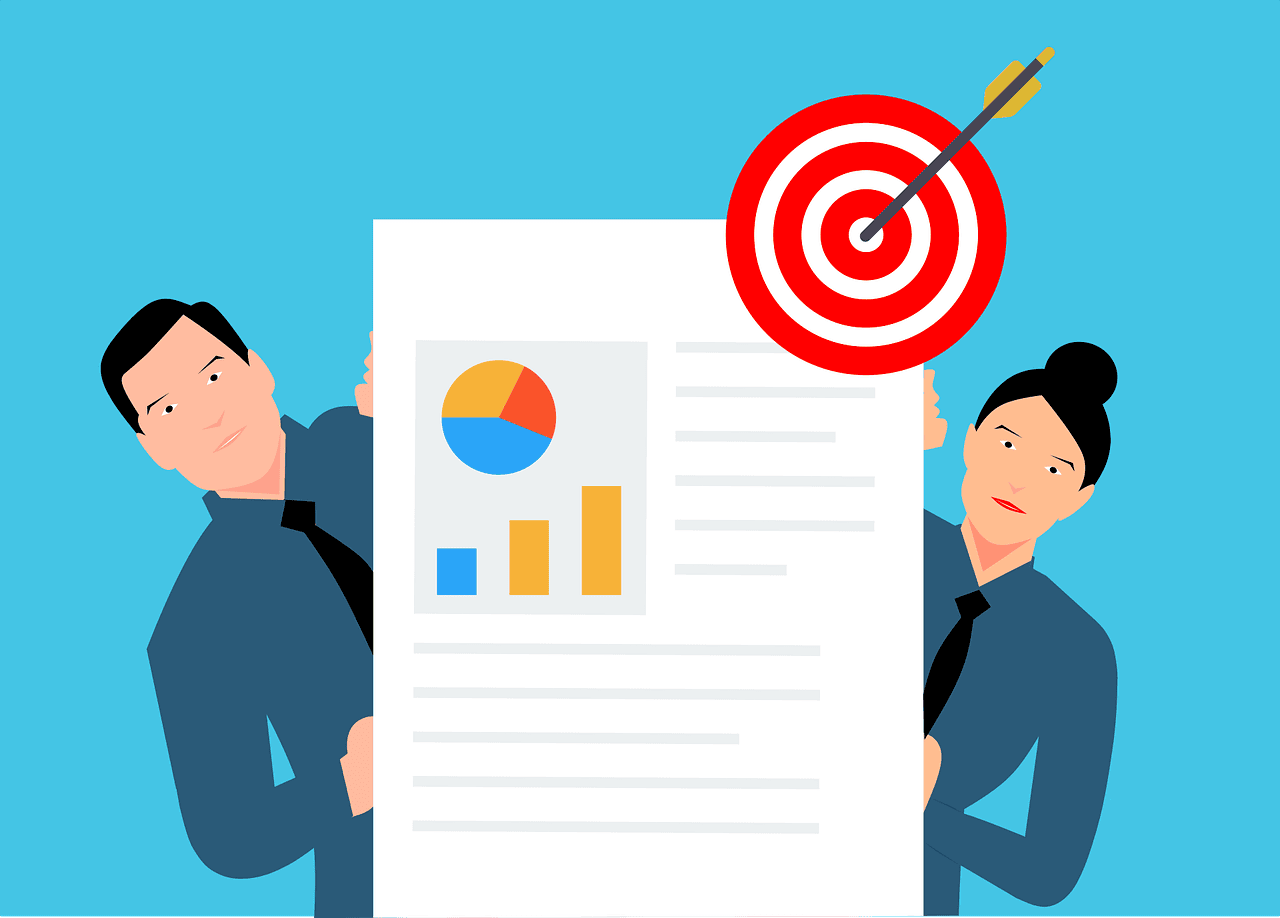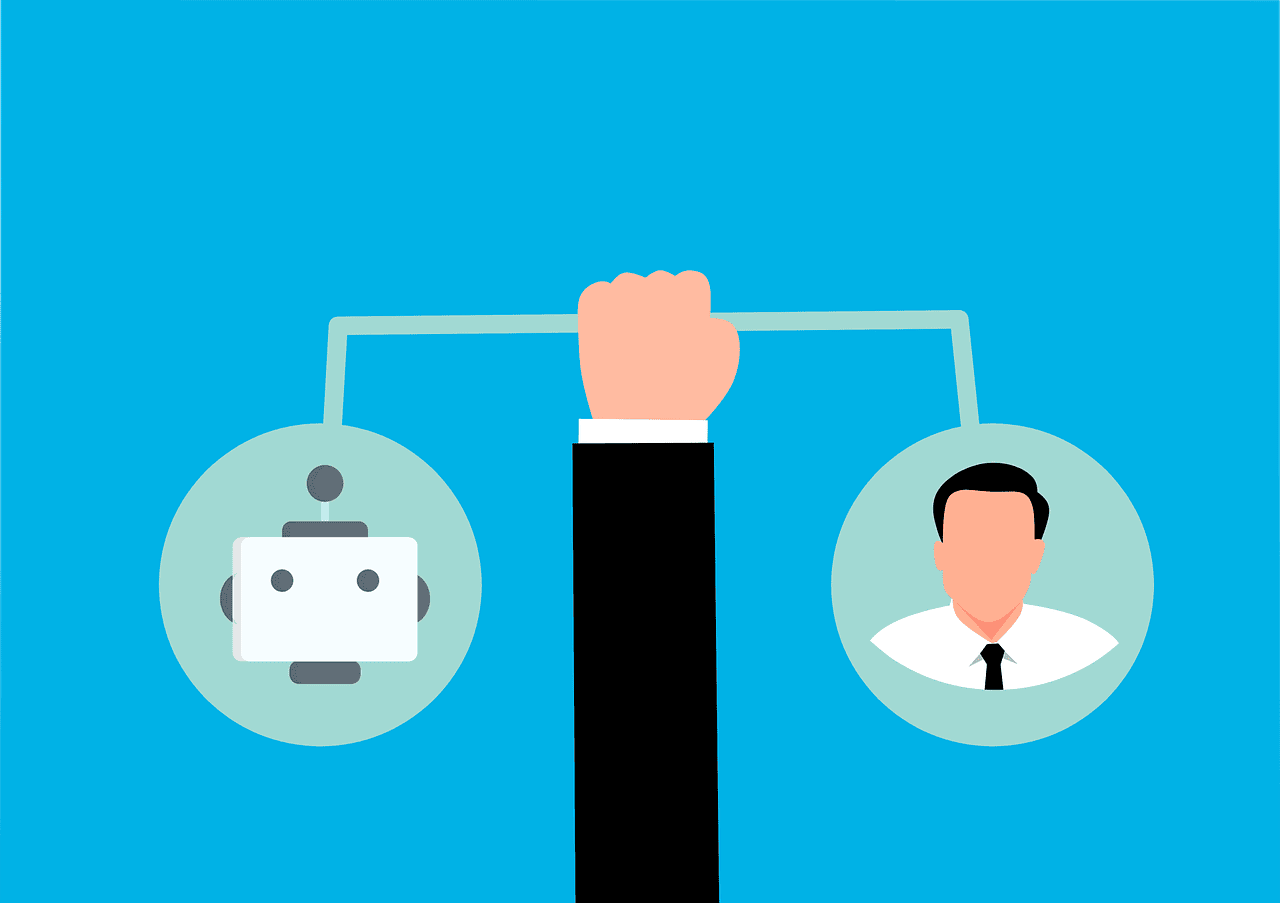5 Ways to Use Microsoft CoPilot for Your Business
In today’s fast-paced digital landscape, leveraging technology to enhance productivity and streamline operations has never been more crucial. Microsoft CoPilot, an AI-driven tool integrated into applications like Microsoft Word, Excel, and Teams, offers businesses innovative ways to improve efficiency and collaboration. Here are five powerful ways to utilize Microsoft CoPilot for your business.
1. Enhance Document Creation
Creating and editing documents can be time-consuming, but with Microsoft CoPilot, you can streamline the process. CoPilot can assist in drafting text based on prompts, generating summaries, and even suggesting improvements to your writing. This feature not only saves time but also helps ensure that your documents are clear, concise, and professional.
Tip: Use CoPilot to brainstorm ideas or create content outlines for reports, proposals, or presentations.
2. Data Analysis Made Easy
Excel is a powerful tool for data analysis, and CoPilot takes it a step further. With its advanced AI capabilities, CoPilot can analyze datasets, identify trends, and provide insights quickly. This can empower your team to make informed decisions based on real-time data without requiring extensive data analysis skills.
Tip: Ask CoPilot to generate visualizations that help you present your data more effectively in meetings or reports.
3. Boost Team Collaboration
In an era of remote work, effective communication is essential. Microsoft Teams, combined with CoPilot, allows for seamless collaboration. CoPilot can help create meeting agendas, summarize discussions, and track action items, ensuring that all team members are aligned and productive.
Tip: Use CoPilot during meetings to capture key points and decisions made in real-time, which can then be shared with participants afterward.
4. Automate Repetitive Tasks
Automation is key to boosting productivity, and CoPilot can help automate routine tasks across Microsoft Office applications. By setting up templates, generating standard responses, or automating basic data entry, CoPilot frees up your team’s time for more strategic work.
Tip: Identify repetitive tasks in your workflow and utilize CoPilot to create automation scripts or templates to optimize efficiency.
5. Personalized Learning and Development
Investing in your employees’ skills is vital for long-term success. CoPilot can serve as a personalized learning tool by providing tailored resources, tutorials, and suggestions based on an individual’s usage patterns across Microsoft applications. This promotes continuous learning and development within your organization.
Tip: Encourage employees to explore CoPilot’s suggestions for learning materials or tools to enhance their skills and productivity.
Conclusion
Microsoft CoPilot is a powerful ally for businesses looking to harness the potential of AI to enhance productivity, streamline processes, and foster collaboration. By implementing these five strategies, you can maximize the benefits of CoPilot, empowering your team to work smarter and achieve more.
To explore how Host IT can assist you in integrating Microsoft solutions like CoPilot into your business, visit us at https://host-it.ie. Let us help you take your productivity to the next level!
Dont forget to download our ai prompts pros and cons doc before you go Download