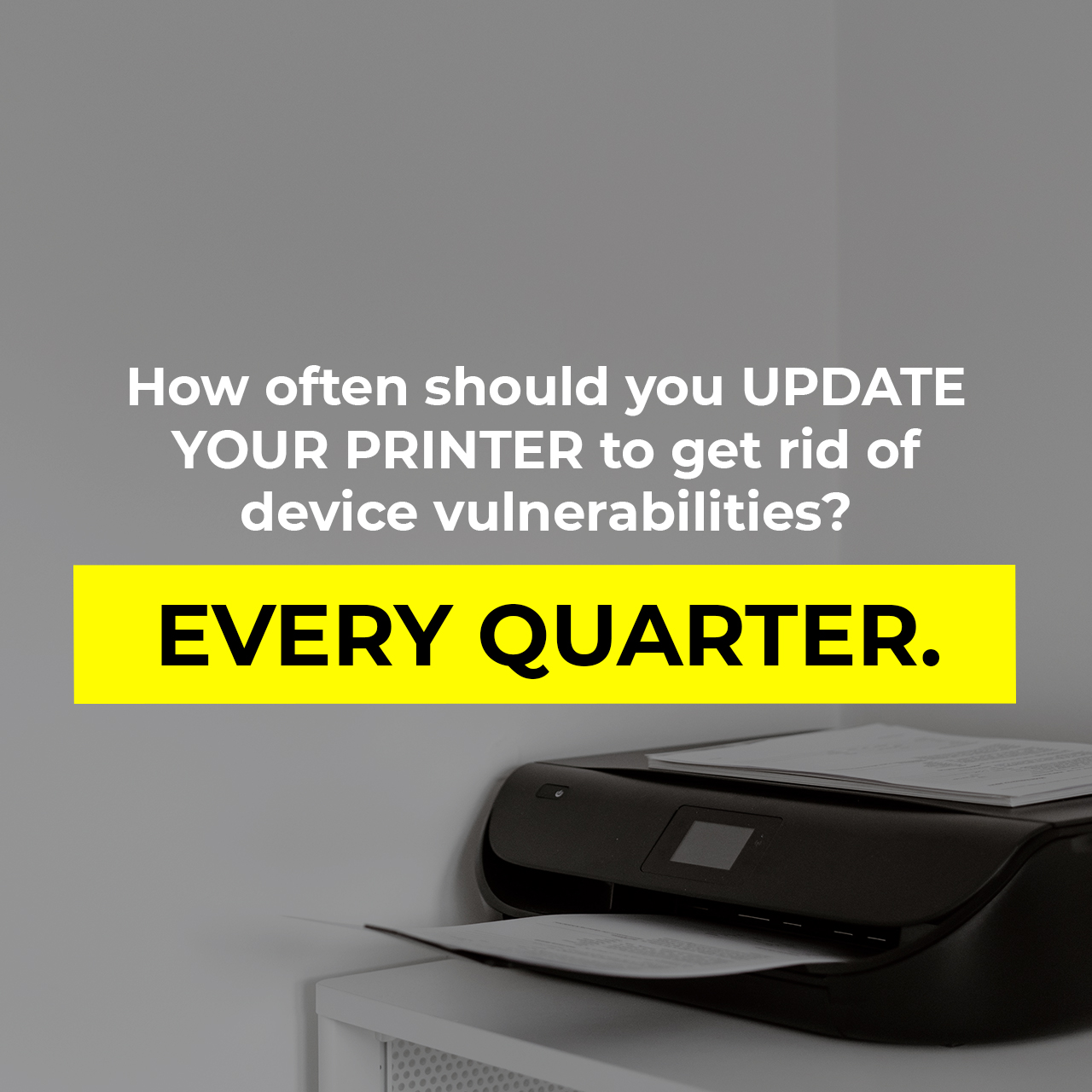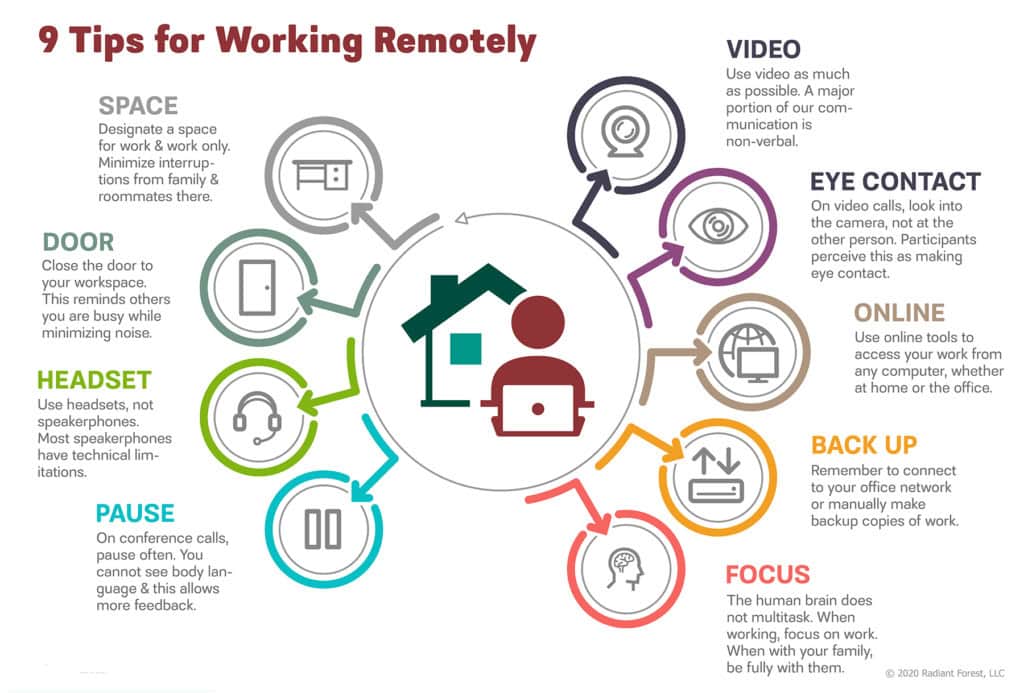
Remote working tips
1. Designate Space
You need a work space in order to get sufficient work done. Don’t sit in the middle of the living room, kitchen or anywhere else the rest of the family congregates. Whether you have roommates or live alone, choose a space with the fewest possible distractions. If you don’t live alone, make sure your family or roommates know that when you are in your work space, you are working and interruptions should be avoided.
2. Close Doors
If you have roommates, the door is a great reminder you are busy. If you live alone, the door also keeps out background noises from appliances or neighbors.
3. Use Headsets
Headsets are the best option for keeping your hands free to type. Most consumer grade speaker phones have major limitations that make it difficult for two-way conversations. This is especially true for the speaker feature on most mobile phones. The microphone often picks up your voice or background noise and disables the speaker, to avoid feedback. Therefore, you won’t hear others as they try to speak. As a result, other participants could perceive you as ignoring them. Professional speakerphones, like those you may have at the office, are fine.
4. Pause Often
If you are on a conference call, pause your speaking often and listen for comments from others. With in-person meetings, body language signals when someone has a thought to interject. You lose this signal when meeting over the phone.Therefore, don’t go on long monologues without pausing often and asking for feedback and insights from others.
5. Use A Webcam
A major component of our communication is non-verbal. A sense of agreement or disagreement can be easily seen in the posture or facial expressions when meeting in the same room. Over the phone, we lose this feedback. If you have easy access to a webcam, utilize it when working remotely. This has the additional benefit of creating a more team-like atmosphere.
6. Make Eye Contact
When the speaker looks into the camera, the recipients of the message see them looking into their eyes. When the speaker does not do this, they appear distracted and disinterested. It makes a huge difference. Look into the camera when speaking.
7. Work Online
There are many great tools for synchronizing your work online, so you can access it from any location with internet access. Some of the most popular tools today are Microsoft’s OneNote / Office 365 or Google’s G Suite and Google Drive. Slack is also a very popular tool for chatting and keeping notes in a shared repository.
8. Make Backups
Most employers automate backups of your computer while connected to the network. If you’re working from home, this probably is not happening automatically. Therefore, be sure to manually backup your work by using services like Office 365, Google Drive or your corporate office network, by logging into your Virtual Private Network (VPN). Contact your IT support team for assistance.
9. Focus Time
When you are working, work. When you are with your family, be with your family. Wherever you are, be present. The lines blur easily when working from home.
Give the tips above a try! Have a space, close the door, and focus your energy based on where you are.